




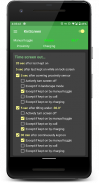
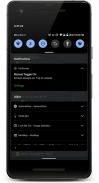


의 설명 KinScreen
KinScreen is a lightweight application that automatically manages the screen time-out. It keeps your screen on when you need it (convenient) and turns it off when you don't (battery savings). No more annoying screen timing out while you are reading or thinking!How It Works:Motion - The screen is kept on by motion detection of the device. Small movements are detected from you just holding the device. The screen will time out quickly when motion is not detected to save battery.
Proximity - The screen will time out quickly when the proximity sensor is covered, whether in motion or not. For example, screen will time-out when placed in a pocket or face down on a desk. The screen is also kept on by waving over the proximity sensor.Features:• Works in the dark unlike other apps that use the camera to detect motion.
• Keep your screen on while charging. This option may also be available in your Android's developer settings, but if you've installed a secure Exchange account, that option is no longer available. KinScreen's option will continue to work and has the option to keep the screen bright as well.
• Battery friendly! The service is designed to be lightweight and use minimal CPU. Only sensors with the lowest power consumption are used. Sensor monitoring is disabled once the screen is off so the phone can sleep and there is no battery drain. Any battery use will be more than made up by the display timing out more quickly when you don't need it on.
• Simple, without a ton of confusing options. Start it once and forget it! It will not interfere with in-call behaviour, games or any other apps that keep the screen on already.
• Watch what it does in real-time! The coloured proximity, motion, and screen fields let you know what KinScreen is doing. When screen is green, the time-out is being actively extended, when white it is timing out normally (20s), and when red it is timing out quickly (10s). Note the proximity reading may be delayed. This is for efficiency reasons.Options Explained:• Ignore motion while flat up - Motion is ignored when the device is facing up on a horizontal surface. This allows the screen to time-out when placed face up in a moving car or on a table with vibrations.
• Screen always on while charging / Stay bright - Does not allow the screen to time-out while charging, with the option to also keep it bright (no dimming). This only works while the device is unlocked.Additional Information:After installing, please set the device on a very stable surface, tap calibrate and wait 10s for KinScreen to automatically fine tune the motion sensitivity for your device.
The persistent notification is required so that the service is not killed. If you would like to hide it, please find KinScreen in your app settings and un-check "Show notifications".
This app is provided FREE of charge or ads while providing functionality similar to paid apps. If you find it useful, please donate by tapping on the heart icon.
Similar apps: Screebl, Samsung's SmartStay, GravityScreen.Icon provided byhttp://www.visualpharm.comand modified slightly.KinScreen는 자동으로 화면의 시간을 관리하는 경량 응용 프로그램입니다. 그것은 당신이 (편리한) 그것을 필요로 할 때 당신의 스크린을 유지하고 당신이하지 (배터리 절약)를 할 때 꺼집니다. 더 이상 성가신 화면 시간 초과 당신이 읽거나 생각을하는 동안!다운로드 이용 방법 :
모션 - 화면이 장치의 움직임 감지에 의해 유지된다. 작은 움직임은 당신이 장치를 들고에서 검출된다. 움직임이 배터리를 절약 검출되지 않을 때 화면이 빨리 시간 초과됩니다.
근접 - 근접 센서가 적용되면 화면이 있는지 여부 운동이나하지, 빨리 시간이됩니다. 주머니에 배치 예를 들어, 화면이 아웃 시간거나 책상에 얼굴을 아래로. 스크린은 또한 근접 센서를 통해 흔들며에 의해 유지된다.
의특징 :
• 움직임을 감지하는 카메라를 사용하는 다른 응용 프로그램과 달리 어둠 속에서 작동합니다.
• 충전하는 동안 당신의 스크린을 유지합니다. 이 옵션은 안드로이드의 개발자 설정에서 가능하지 않을 수 있습니다,하지만 당신은 보안 Exchange 계정을 설치 한 경우,이 옵션은 더 이상 사용할 수 있습니다. KinScreen의 옵션은 계속 작동뿐만 아니라 밝고 선명한 화면을 유지하는 옵션이 있습니다.
• 배터리 친화적 인! 이 서비스는 경량과 최소한의 CPU를 사용하도록 설계되어 있습니다. 최저 전력 소모 만 센서가 사용된다. 화면이 너무 전화가 잘 수있는 오프 더 배터리 소모가없는하면 센서 모니터링을 사용할 수 없습니다. 모든 배터리를 사용하면보다 더 빠르게 표시 시간 초과에 의해 만들어진 것입니다 당신이 그것을 필요로하지 않을 때.
• 혼란 옵션의 톤없이, 단순. 한 번 시작하고 그것을 잊지! 이 통화 중 행동, 게임이나 이미에 화면을 유지 다른 애플리케이션을 방해하지 않습니다.
• 그것은 실시간으로 무엇을 조심! 색 근접, 모션 및 화면 필드는 KinScreen이 무엇을하고 있는지 알 수 있습니다. 화면이 녹색 인 경우, 일반적으로 (20 대)을 초과 할 때 흰색의 시간 제한을 적극적으로 확장되고 있으며, 신속하게 (10 초)을 초과 할 때 빨간색. 근접 읽기가 지연 될 수 있습니다. 이 효율성을 이유로이다.다운로드 옵션 설명 :
• 장치가 수평 표면 위로 향하게 될 때 모션 무시 - 최대 평면을하면서 운동을 무시합니다. 이동하는 차에 진동이있는 테이블에 얼굴을 배치 할 때 타임 아웃으로 화면을 수 있습니다.
• 항상 화면에 충전하는 동안 / 밝은 숙박 - 옵션, 충전하는 동안 밝게 (더 디밍)를 유지하지하기 위해 타임 아웃 화면을 허용하지 않습니다. 이에만 작동 장치의 잠금이 해제된다.
의추가 정보 :
설치 한 후, 매우 안정된 표면, 탭 보정에 장치를 설정하십시오 및 KinScreen 장치에 자동으로 미세 조정 움직임 감도 10 초를 기다립니다.
서비스가 살해되지 않도록 지속적 알림이 필요합니다. 당신이 그것을 숨기고 싶은 경우, 응용 프로그램 설정 및 해제 확인 "알림 표시"에 KinScreen를 찾아 주시기 바랍니다.
유료 앱과 유사한 기능을 제공하는 동안이 응용 프로그램은 무료 또는 광고 무료로 제공됩니다. 당신이 유용 할 경우, 심장 아이콘을 눌러 기부시기 바랍니다.
비슷한 애플 리케이션 : Screebl, 삼성의 SmartStay, GravityScreen.아이콘http://www.visualpharm.com에서 제공하고 약간 수정.










